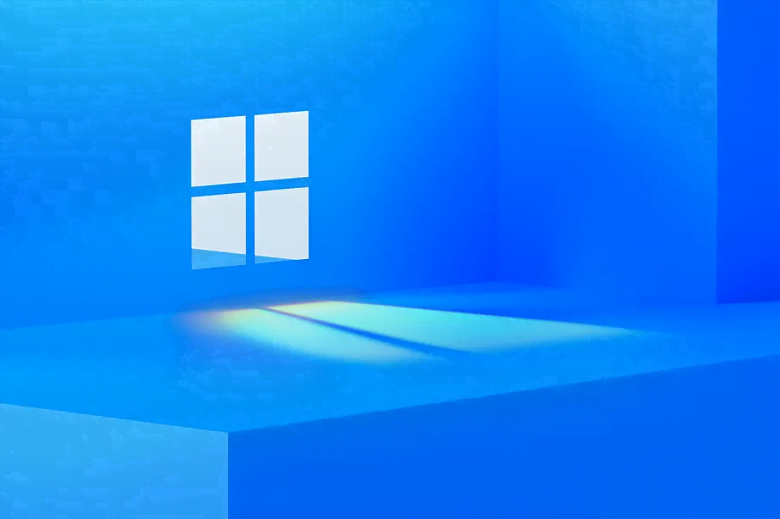With the help of hidden mode, managing all OS settings is much easier.
Basically, God Mode is just a folder containing shortcuts to all the operating system options available in Control Panel. This option is useful because it allows quick access to the desired parameters without having to navigate through a confusing control panel interface.
All items in the folder are sorted and grouped so they are easy to find.
How to enable "God Mode" in Windows 11, authors report XDA Developers. To do this, follow a few steps:

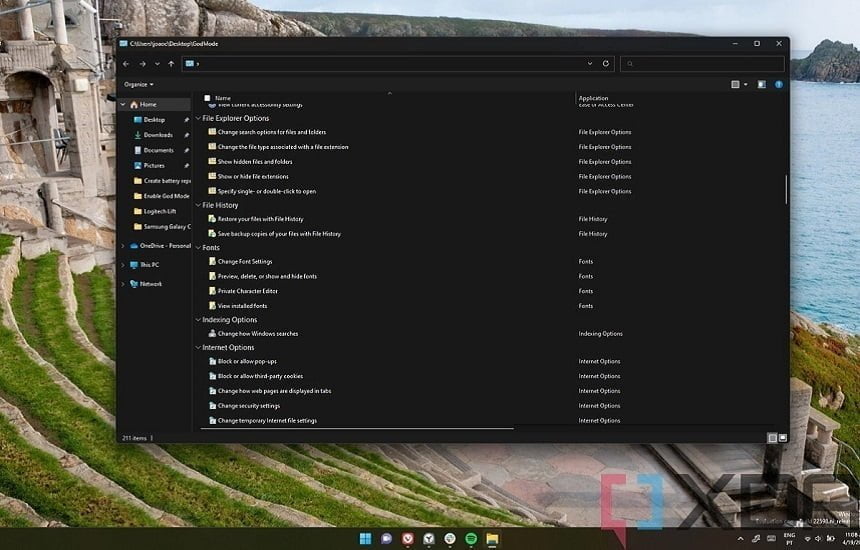
- Create a new folder on your desktop. To do this, right-click in an empty area of the desktop, hover over "New" and select "Folder".
2. Name the folder GodMode.{ED7BA470-8E54-465E-825C-99712043E01C}. If you have already created it with a different name, right-click the folder and select Rename to change the name.
3. Open the folder to access all the settings inside.
It turns out that the authors of the publication have 211 elements inside, but the number may vary depending on the version of Windows used.
Since the folder is standard, you can easily copy the settings shortcut directly to the desktop for even faster access. To do this, simply drag the desired option to the desktop.