 Test package PCPRAHA
Test package PCPRAHA
hidden errors that are not recognizable even by the manufacturer, as far as possible
manifest only in combination with other components. Special testing
programs will load all the components of your new system. The results
completion of all tests are recorded in the test protocol, which
you will receive together with other documents.
Computer testing capabilities PCPRAHA
| Standard warranty PcPraha | Warranty PcPraha No worries | Other companies | |
|---|---|---|---|
| Testing time | 4 hours | 8 hours | |
| AIDA64 (CPU temperature check, RAM stability) |
 |
 |
|
| Furmark (graphics card temperature control, stability at peak load) |
 |
 |
|
| 3DMark Test Time Spy (evaluation of processor and graphics card performance) |
 |
 |
|
| 3DMark test Fire Strike Extreme, Cinebench, Unigine (evaluation of processor and graphics card performance) |
 |
||
| 3DMark test Fire Strike Ultra, LinX, PCMark |  |
||
| Subjective test by a technician playing a computer game |  |
||
| A log of the resulting computer performance |  |
 A multi-hour stress test
A multi-hour stress test
Each computer undergoes a comprehensive error check before being sold. Special test programs load all components of your new system. Sophisticated computer stress testing ensures that all components in your system are working properly and error-free.
Except for synthetic tests, every gaming computer is PCPRAHA mandatory checked in modern games at maximum graphics settings!
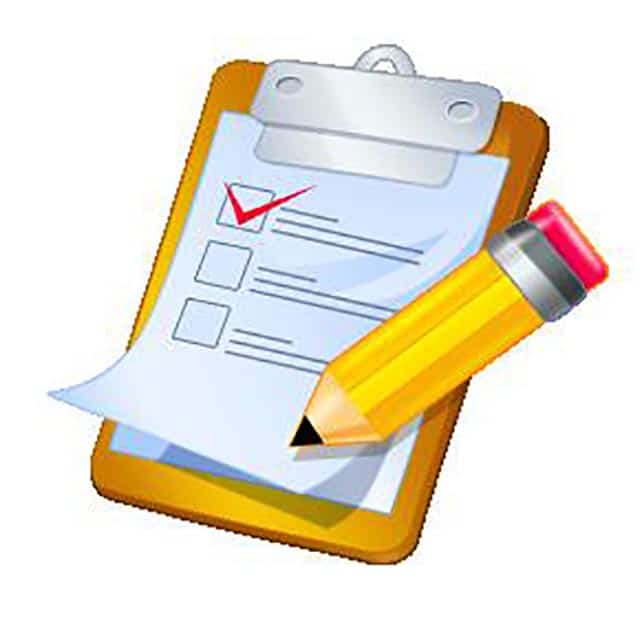 Test performance results report
Test performance results report
The results of passing all tests are recorded in the test report, which you will receive together with other documents. For stress tests, the maximum temperatures of the processor and graphics card reached during the test are listed.
For the performance tests, the points obtained in the corresponding software package are indicated. In addition, all external connectors and buttons are tested for functionality. We try to identify any defects before the computer goes to the new customer.
How do we check the computer?
Proprietary and open source are used for cyclic load testing programs like AIDA64, FurMark and LinX, and we use 3DMark, Cinebench, Unigine and PCMark to evaluate PC performance. The results of passing all tests will be listed in the report.
This is how we guarantee that the computer leaves us in 100% working condition.
Steps to test your computer:
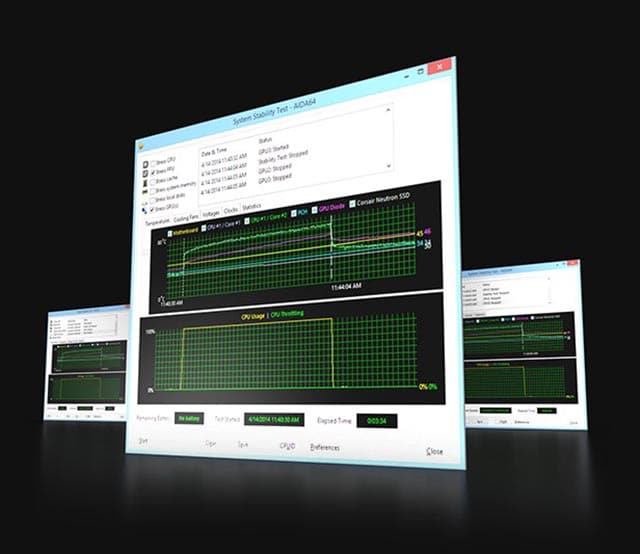 AIDA64
AIDA64
AIDA64 is the most popular program for checking and diagnosing all computer functions. It provides comprehensive information about the composition of the computer and provides a wide range of tools for checking: help with overclocking, diagnosing errors and problems, templates for stress tests and monitoring system sensors. The program has many unique functions for evaluating the performance of the system as a whole and individual components.
Stress tests
System stability stress tests put a maximum load on the system to test its stability. Stress tests can identify any reliability and stability issues. Hard disk, SSD and OpenCL GPGPU stress tests are available, among others.
Temperature, voltage and fan speed monitoring
AIDA64 supports 250 different sensors located on the computer's internal devices. It thus displays the temperature, voltage, fan speed and electricity consumption.
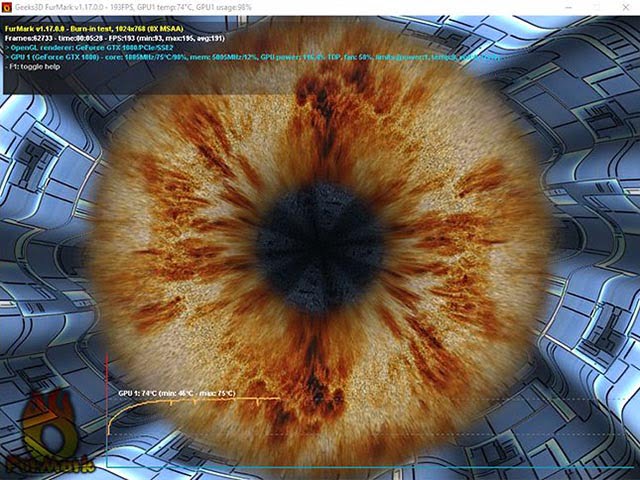 Furmark
Furmark
One of the best tools for testing the stability of graphics cards and checking the capabilities of their cooling systems, a good test too.
This will allow you to check the stability and ability to work in OpenGL stress modes. The program has an intuitive interface that allows you to configure operating modes: full screen / window, MSAA level, window size and much, much more.
Benchmark and stress test for graphics cards using OpenGL
two levels of graphics card stress testing, XtremeBurning mode creates a near-maximum load on the GPU, primarily on the shader units;
GPU temperature measurement during benchmark / stress test;
the ability to record results and temperature indicators to a file;
support for running from the command line, even in batch mode;
 3Dmark
3Dmark
The benchmarks of this series are primarily aimed at testing the graphics performance and graphics card of the computer in order to determine the performance of the system in modern games.
3DMark is actually a computer game that is not interactive and you can only play it from the observer's point of view.
The main purpose of 3DMark
The main purpose of 3DMark is to test the performance and stability of the graphics card and evaluate its performance in arbitrary units. The package contains several tests aimed at different PC segments: from simple home computers to high-performance systems with several graphics adapters. In addition to the graphics card, the latest versions of 3DMark also test the performance of the central processor in tasks such as game artificial intelligence and the physics engine.
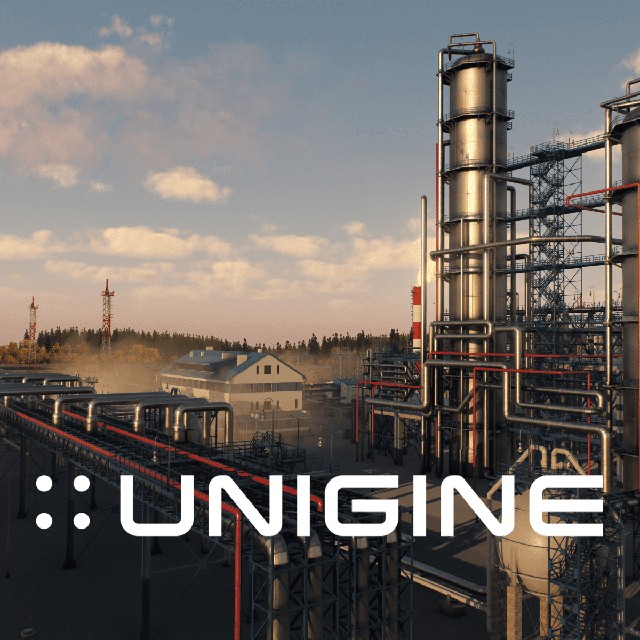 UNIGINE
UNIGINE
UNIGINE benchmarks are used to perform graphics card stress testing and cooling system testing at maximum thermal output. They create the maximum load on the device and provide completely unbiased results on all platforms: Windows, Linux and Mac OS X. We use the latest overlay test to verify.
Superposition test
A lonely professor conducts dangerous experiments every day in an abandoned classroom. He pursues the most incredible inventions and discoveries and tries to bring his ideas to life. The scene is rendered on a proprietary 3D engine from Russian developers UNIGINE 2 Engine. This engine is known for its incredible photorealism, achieved through advanced shadow and lighting models and realistic image post-processing.
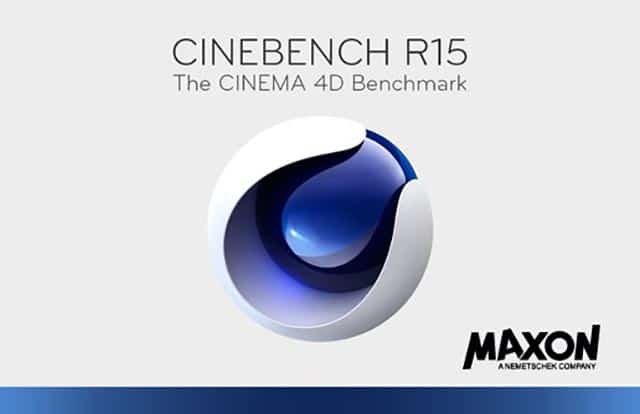 Cinebench
Cinebench
CINEBENCH is a multi-platform computer performance evaluation program. CINEBENCH is based on the award-winning MAXON Cinema 4D animation program, which is widely used in studios around the world to create 3D content. MAXON software has been used in box office movies such as Iron Man 3, Oblivion, Pi’s Life, Prometheus and many others. CINEBENCH is the perfect tool for comparing CPU and graphics performance between different systems and platforms, including Windows and Mac OS X.
CPU performance rating
When you pass the test, you will use the full power of your system to calculate photorealistic XNUMXD scenes (the scene is taken from the "No Keyframes" animation created by AixSponza).
Different algorithms are used in this scene to make full use of all available CPU cores, and in fact CINEBENCH can measure systems with up to 256 threads. The test scene contains approximately 2 objects consisting of more than 000 polygons.
 PC mark
PC mark
PCMark 10 is the latest version of a series of standard PC benchmarking tools. PCMark tests measure overall system performance using tests based on real-world applications and actions. In PCMark 10, these tests reflect common tasks performed in the modern workplace. This makes PCMark 10 the ideal independent benchmark for performance evaluation.
Checking all the details on the computer
Futuremark and UL Standard PC Performance Tests
Created in collaboration with leading hardware and software companies
An appropriate workload that reflects the diverse demands of modern work
Accurate and unbiased results
PCMark allows you to get a balanced assessment of computer performance on a wide range of devices and in different use cases, reflecting the benefits of new technologies.
