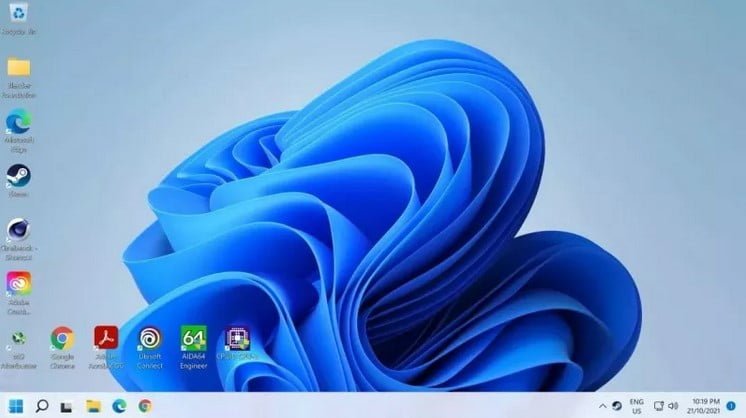The company offers to take risks to increase the number of employees
Since the release of the Windows 11 operating system about a year ago, some gamers have found that it has lower gaming performance compared to Windows 10. Now Microsoft has decided to release a guide on how to get back the lost performance.
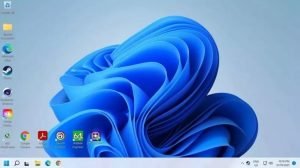
Windows 11's first year hasn't been the smoothest. AMD processor owners were affected, losing up to 15% of performance, but that only lasted a few weeks immediately after the system was introduced. A number of Nvidia graphics card owners have experienced a significant drop in frame rate after installing the September 22H2 update. In general, some users believe that Windows 11 is slower than Windows 10.
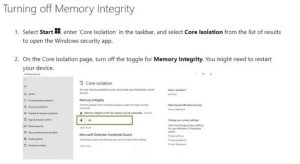
Many gamers say that Windows 11 speed is slow even after trying to fix the situation like disabling VBS. Some reverted to Windows 10 as a result.
Now Microsoft has released a guide with tips on how to increase performance by simply limiting two features of Windows 11. Microsoft recommends turning off HVCI (Memory Integrity) to start with. "Memory integrity helps prevent attackers from injecting their malicious code and ensures that all drivers loaded into the system are signed and trusted." Some people believe that memory integrity can protect against ransomware attacks, so you should use this advice at your own risk. Microsoft says this option is enabled by default on all new Windows 11 PCs.
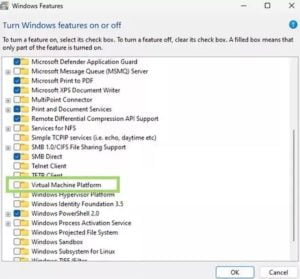
The second tip is to disable the virtual machine platform. The Virtual Machine Platform aims to "provide a basic virtual machine workspace for Windows". This feature is disabled by default unless a clean install of Windows 11 has been performed.
Microsoft believes that players can "turn these features off during gameplay and then turn them back on." The company doesn't specify how much of a performance boost these tips will provide, nor does it offer an easy way to avoid running unnecessary functions in the background while playing games. You can hardly count on an increase of more than 10%, writes Techspot.