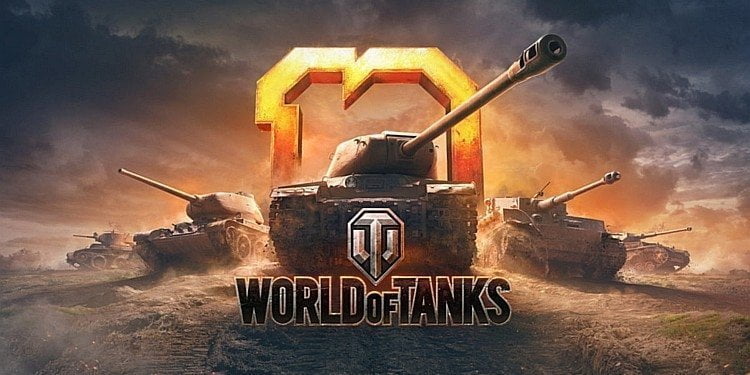How it all began?
World of Tanks was released in 2010. It was know-how, no one had ever made a game like this. The user is in an environment where:
- can be played for free;
- there is simple control;
- investing money gives no advantage in battle;
- take a ride on World War II tanks;
- the battle time is a maximum of 15 minutes.
By 2013, there were already 60 million registrations worldwide, taking into account the console and mobile versions. In 2014, the counter exceeded 100 million. Even people far from the computer world started playing tanks. In 2017, developers in Central and Eastern Europe presented the results of an audience survey. More than half of the players are men between the ages of 24 and 60, and 70% have a higher education. 90% play on their home PC and 70% discuss it with friends.
System requirements for World of Tanks
World of Tanks 1.0 was released in 2018 with the biggest graphical update. The game began to meet modern quality standards. And the maximum system requirements immediately increased. You can play on weak machines, but owners of gaming computers will see a more beautiful picture.
The weak point of tanks is the processor. Even in the old version, the requirements were above average. The graphics card is also important, but for weak cards there is an SD client with medium quality textures. The HD client is 20 GB larger than the original game, these are high resolution textures. For this you need a powerful graphics card.
Minimum system requirements
Very minimal, HD resolution and minimal graphics settings.
- OS: Windows XP, Vista, 7, 8, 10
- Processor: dual core
- RAM: 2 GB
- Graphics: GeForce 6800 / ATI HD 2400 XT or better with DirectX 9.0c support
- Disk space: 36 GB
Recommended system requirements
This configuration will allow you to play at medium to high settings with FullHD resolution.
- Operating system: Windows 7, 8, 10 64-bit
- Processor: Intel Core i5
- RAM: 4 GB
- Graphics card: GeForce GTX660 / Radeon HD 7850 with 2 GB or more memory, supporting DirectX 9.0c
- Disk space: 36 GB
Maximum system requirements
With this configuration you can play in QHD resolution on "ultra" graphics settings and HD client.
- Operating system: Windows 7, 8, 10 64-bit
- Processor: Intel Core i5-7400 / AMD Ryzen 5 1500X
- RAM: 8 GB
- Graphics: GeForce GTX 1050ti / Radeon RX 570 or better with DirectX 11 support
- Disk space: 55 GB
What type of computer should be for World of Tanks?
System requirements are based on a clean operating system. This means that the minimum configuration is not enough for normal operation. As mentioned above, 90% of users play from home. This means that in addition to the game, programs are usually running on the computer: instant messenger, browser, antivirus, etc. Advanced gamers also have a game optimization program (GeForce Experience).
Each of them uses RAM and CPU power, albeit a little. All this is not taken into account on the test equipment when measuring the minimum required performance of the computer.
Minimize the game to view a message or switch a track. So that this process does not drag out, it is important to have a powerful computer. You can fit two monitors, but the required performance will increase.
How to choose a graphics card for World of Tanks?
The table shows a test of NVIDIA GeForce graphics cards in the game World of Tanks 1.0 in "ultra" settings.
| Frames per second | 1920×1080 (Full HD) | 3840×2160 (UltraHD) |
|---|---|---|
| 1080 GTX Ti | 180 | 90 |
| GTX 1080 | 115 | 74 |
| GTX 1070 | 147 | 50 |
| GTX 1060 | 108 | 35 |
| 1050 GTX Ti | 90 | >Unable to play |
| GTX 1050 | 82 | >Unable to play |
How much graphics memory do you need?
- UHD (4K) - 4GB
- QHD – 3GB
- FHD - 2GB
Graphics
For complete comfort, you need a large monitor. World of Tanks graphics are modern and made at the highest level. At a higher resolution, details are more visible. The best option is 4K, you can see every speck of dust that flies up under the tracks of your steel monster.
A stable 60 FPS is enough for World of Tanks. However, monitors with a higher frequency will be able to reproduce visual effects better.
In order for the image to be of maximum quality, the monitor and graphics card must match each other. For example, if you own a 144Hz monitor, you need a graphics card that can produce that many frames. On the other hand, if your graphics card produces 180 FPS and your monitor only 60, you won't see a difference in performance.
How to choose a processor for World of Tanks?
The game is very CPU intensive. For normal operation, you need at least an i5-7400 model, which is enough for games and background applications. You can comfortably play at high settings in FullHD resolution and use programs in the background.
Recording video puts more stress on the machine than just gaming. An i7-6700k or better is suitable for these purposes. It is a popular model, bloggers and streamers often use it on their computers.
How much RAM do you need?
Even with the highest graphics settings, the game together with Windows uses a little over 4 GB of memory. But it's too little for a modern computer. It is recommended to have at least 8 GB of RAM.
If you plan to play in QHD or UHD, then 8GB is not enough. Tanks have enough, but other games use more memory at high settings. This permission requires a minimum of 16 GB.
Should I get an SSD for World of Tanks?
Tanks is a spacious game, it can take a long time to load a battle if you use a regular HDD. It is advisable to install the system and the game on SSD. So you speed up WoT downloads and your computer in general.
An SSD drive is required for the slot machine. Most often, HDD and SSD are connected together. A 240 GB high-speed disk is enough for the system and a few games, and the usual one is used to store large files. Buying a computer will cost less in terms of price per gigabyte, an SSD costs 2-3 times more than a good hard drive.
How to build a computer for World of Tanks yourself?
You must select the components in this order:
- PROCESSOR;
- Motherboard;
- RAM;
- grafic card;
- HDD;
- cabinet and power supply.
All components must have the same performance, if the processor is too weak, it will not be able to load the graphics card by 100%, it will work half-heartedly. Sticks of fast gaming RAM will run at lower frequencies because they are limited by the processor or motherboard.
The components do not have to physically fit together. For example, each motherboard has its own form factor. Gaming graphics cards are never small, their length is written in stores, the card must fit into the case and must not obstruct the air flow.
Powerful components generate a lot of heat and need to be cooled. The graphics card and processor have their own independent cooling systems. To get cold air, you need to adjust the airflow in the case.
When a certain threshold value is exceeded, the air cooling capacity may not be sufficient. Plus, a dozen fans can make a lot of noise. This is where water cooling can help.
The hardest part is choosing components in the same style. The main crutch of self-built computers is appearance.
Game PCs for World Of Tanks
-
Product for sale
 RyzenBlaze GameMaster – PCPRAHAOrigfinal price was: 545.18 €.513.19 €Current price is: €513.19. | 513.19 € without WAT
RyzenBlaze GameMaster – PCPRAHAOrigfinal price was: 545.18 €.513.19 €Current price is: €513.19. | 513.19 € without WAT -
 Gaming computer Cyber Dragon - RTX 40701, 167.24 € | 1, 167.24 € without WAT
Gaming computer Cyber Dragon - RTX 40701, 167.24 € | 1, 167.24 € without WAT -
 Aerocool PCPRAHA 3060TI811.37 € | 811.37 € without WAT
Aerocool PCPRAHA 3060TI811.37 € | 811.37 € without WAT -
Product for sale
 Snow White Intel 12700 NVidia RTX 4070ti PCOrigfinal price was: €2.2, 322.81 €Current price is: €2. | 2, 322.81 € without WAT
Snow White Intel 12700 NVidia RTX 4070ti PCOrigfinal price was: €2.2, 322.81 €Current price is: €2. | 2, 322.81 € without WAT -
 Gaming PCPRAHA ice palace 2023931.51 € | 931.50 € without WAT
Gaming PCPRAHA ice palace 2023931.51 € | 931.50 € without WAT -
 Ice Diamond II Game PCPRAHA571.21 € | 571.22 € without WAT
Ice Diamond II Game PCPRAHA571.21 € | 571.22 € without WAT -
 Render movie PC class 11, 356.82 € | 1, 356.82 € without WAT
Render movie PC class 11, 356.82 € | 1, 356.82 € without WAT -
 Gaming PC Prague 2K Individual2, 640.16 € | 2, 640.16 € without WAT
Gaming PC Prague 2K Individual2, 640.16 € | 2, 640.16 € without WAT -
 ALPHA Ryzen 5 5600x Nvidia 3070 32GB DDR1, 350.32 € | 1, 350.32 € without WAT
ALPHA Ryzen 5 5600x Nvidia 3070 32GB DDR1, 350.32 € | 1, 350.32 € without WAT