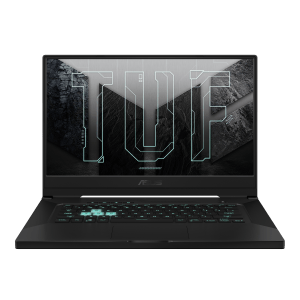How to choose a laptop for gaming: general recommendations
- Graphics card: a powerful graphics card is an important element for gaming on a laptop. It is recommended to choose a laptop with the latest generation graphics card that supports modern technologies and provides sufficient performance for smooth gaming.
- RAM: Adequate RAM is important for gaming. It is recommended to choose a laptop with at least 8 GB of RAM, with 16 GB of RAM or more being the ideal choice, especially for more demanding games.
- Processor: a fast and powerful processor is also a key factor when choosing a laptop for gaming. It’s recommended to choose a laptop with a higher-end processor that can perform demanding gaming tasks smoothly.
- Hard drive capacity: sufficient hard drive space is important for gaming. It is recommended to choose a laptop with a minimum capacity of 500 GB or preferably 1 TB or more to have enough space for installing games and storing files.
- Display: A quality display is important for the visual experience when gaming. It is recommended to choose a laptop with a high-resolution display (Full HD or higher) and good colour reproduction. If possible, also choose a laptop with a higher refresh rate for a smooth display.
Gaming laptops differ from work models not only in price, but also in the internal equipment and capabilities of the device. However, these differences are not easily discernible by external parameters, and therefore novice gamers often have no idea how to choose a gaming laptop. Here’s how to choose a laptop for dynamic games with realistic graphics.
How to choose a gaming laptop: general recommendations
A quick guide on how to choose a gaming laptop:
- Consider your budget and decide how much you are willing to spend on a laptop.
- Don’t skimp on the graphics card – its quality affects graphics performance. For modern games, the best choice is the RTX 3050 and RTX 3050 Ti models, GeForce RTX 3060 and more advanced GeForce RTX 3080 and 3080 Ti, 4070, etc.
- Keep in mind that the minimum RAM capacity for a laptop is 8 GB – the more the better. For example, for online games with parallel streaming and graphic design, you’ll need around 16-32GB.
- Consider storage capacity. Modern games are quite large, so it’s better to have at least 512GB – 1000GB of memory.
- Pay attention to the diagonal, matrix type, refresh rate, response time and resolution.
Graphics card
The realism of the image depends on the quality of the graphics, which is why the best gaming laptop is equipped with a powerful graphics card. Its performance is influenced by the image capture rate and display details. If your graphics card can’t keep up with the game, distortion, pixels, artefacts and other distractions will appear on your display, ruining the whole gaming experience.
Laptops with outdated graphics cards like the GTX are gradually losing relevance as they fail to deliver new games at high quality. Most modern gaming laptops are therefore equipped with GeForce RTX series graphics cards in various modifications.
RTX can make graphics more realistic. DLSS doubles their performance. NVIDIA Reflex technology addsdetail and highlighting, making it much easier to aim in familiar online shooters.
-
Notebook - Intel Core i3 1215U Alder Lake, 15.6" IPS matný 1920 × 1080, RAM Podle výboru 8 az 32GB DDR4, Intel UHD Graphics, SSD Podle výboru 512G11 ,975.21 Kč | 11 ,975.21 Kč bez DPH Přidat do košíku
-
Herní notebook - AMD Ryzen 5 5600H, 15.6" IPS antireflexní 1920 × 1080 144Hz, RAM 16GB DDR4, NVIDIA GeForce RTX 3050 4GB 60 W, SSD 512GB, numerick�16 ,520.66 Kč | 16 ,520.66 Kč bez DPH Přidat do košíku
-
MacBook - Apple M1, 13,3" IPS lesklý 2560 × 1600 px, RAM 8GB, Apple M1 7jádrová GPU, SSD 256GB, podsvícená klávesnice, webkamera, USB-C, čteč20 ,652.89 Kč | 20 ,652.89 Kč bez DPH Přidat do košíku
-
Herní notebook - Intel Core i5 12450H Alder Lake, 15.6" IPS antireflexní 1920 × 1080 144Hz, RAM 16GB DDR5, NVIDIA GeForce RTX 3050 4GB (MUX Switch)Original price was: 21 ,479.34 Kč.19 ,000.00 KčCurrent price is: 19 ,000.00 Kč. | 19 ,000.00 Kč bez DPH Přidat do košíku
We explain how to choose a gaming laptop by graphics card, using compatibility with popular games as an example:
Gaming laptops with RTX 3050 and RTX 3050 Ti graphics cards are among the first cards in the RTX series. They are considered mid-range devices. They are recommended for use on medium and high settings at resolutions up to 1080p. They are suitable for games like Dota 2, Warface, Rainbow Six Siege, CS/GO. Heavier games can handle them, but only on medium and minimum settings. At high resolution, artifacts, teleportation of dynamic objects, and blurry images may occur.
Laptops with the GeForce RTX3060 graphics card are an updated and more advanced model with higher performance. They are quite popular because laptops based on these cards can support maximum resolution in heavy games like World of Tanks, PUBG, Overwatch, Fortnite and Apex Legends. They are equally suitable for most other popular competitive online games. According to experts, laptops with RTX 3060 can handle virtually all single-player games on maximum settings. It also handles ray tracing projects well thanks to DLSS technology.
Laptops with GeForce RTX 3070 and 3070 Ti graphics cards are the next generation of graphics cards that deliver high performance at up to 60+ frames per second on maximum settings. It can handle challenging games like Elden Ring, God of War, Red Dead Redemption. It will also enable fast and realistic frame changes in ray traced shooters. With the RTX 3070 and 3070 Ti, you can comfortably play at resolutions from 1080p to 1440p with FPS from 120.
Laptops with GeForce RTX 3080 and 3080 Ti graphics cards are the ultimate high-performance graphics cards. They support all competitive and single-player games at maximum settings, including 1440p and 4K resolutions. With DLSS technology, they provide high image quality in games with ray tracing.
Operating memory
New projects require an increasing amount of RAM. Previously, it was possible to play World of Tanks on a laptop with 4 GB of memory at average and even maximum resolution. Now this amount would be enough just to run the game on minimum settings. Currently, 8 GB of memory is no longer enough for most online games.
So how to choose a gaming laptop based on the amount of RAM?
The optimal choice is 16 GB, this amount is sufficient for virtually any game. Laptops with 32 GB of memory are needed if you are into video graphics. Or if you have an unlimited budget. This capacity allows you to seamlessly stream along with the game and keep many programs open. Plus, it’s a good reserve for future updates. 8 GB of memory will allow you to play most games, but only on minimal settings. You can increase the amount of RAM at any time by adding an 8GB or 16GB module. If there is only one slot in the laptop, it’s not a big deal. Simply replace the existing memory module with a new one.
Processor
Let’s take a look at how to choose a gaming laptop by processor. The CPU performance is one of the main parameters, as it is responsible for part of the load during gameplay. Although the GPU plays a major role, the CPU should handle the load without overloading. Here a simple rule applies: the more powerful the better. Advanced processors can easily handle modern games and are able to maintain the performance of the laptop even after upgrading.
Intel still holds one of the leading positions and copes well with the latest shooters. Its competitor AMD delights gamers with regular performance increases. That’s why most modern gaming laptops are equipped with an Intel 12 or AMD Ryzen 6 processor. These processors are sufficient for gaming on maximum settings. So how to choose a gaming laptop by processor:
In terms of price, cheaper laptops are more likely to use AMD Ryzen 5 or Intel Core i5. The more advanced and powerful models for competitive gaming come with AMD Ryzen 7 and Intel Core i7 processors. The most powerful processors are laptops with AMD Ryzen 9 and Intel Core i9 processors.
Built-in memory capacity
When choosing a gaming laptop, keep in mind that the more free memory you have, the better. For gaming models, it is recommended to install a minimum storage capacity of 512 GB. Current games are quite demanding and can take up around 50-100 GB of memory. For example, the popular game Red Dead Redemption 2 requires around 150 GB of free space, so it doesn’t make sense to buy laptops with capacities between 250 and 350 GB for such games. If your budget is not too tight, you can consider models with solid state drives (SSDs). Unlike traditional hard disk drives (HDD), they can operate at higher speeds. For gaming devices, it is advisable to choose capacities from 512 GB.
Display
Current marketing methods make the choice of gaming laptops even more difficult. The reason is that manufacturers have started to create office models in a gaming design, so you should focus on the specifications rather than the appearance.
How to choose a display for a gaming laptop? Consider the following:
Diagonal: whereby larger diagonal, by larger Immersion to games. However you must take v Consideration, That whereby wider is Screen, by Further you must sit From monitor. Optimal Size is 15,6 Thumbs, minimal Size is 12 Inches a maximum Size is 20 inches. Resolution: Realism image a Details depends at resolution. For Gaming purposes is suitable have screen s resolution 1920 x 1080 (FHD), 2560 x 1440 (QHD) or 3840 x 2160 (4K). Refresh Frequency: whereby Higher Value This parameter, by Throttles is transition In dynamic peas. Objects will not Blurred nor teleported. Ideal are models s Frequencies 120, 144 a 240 Hz. The most advanced notebooks they have frequency to 300 Hz.
As choose Gaming laptop: Conclusion
How to choose a gaming laptop: summary
So let’s summarize and answer the question of how to choose a gaming laptop. Check the requirements for your favourite games: these can be found in the descriptions on the website. Add to these parameters possible updates for 1-2 years ahead. Choose models that match your requirements and budget.
Remember that the amount of RAM and storage memory can be increased at any time. But it’s better not to get the minimum spec models because you plan to play now, rather than having to save up for new equipment first. Don’t forget about CPU performance, but still focus on the graphics card. Its performance affects the performance of the laptop and the quality of the gaming process. When choosing a monitor, remember its basic features and differences from office analogues.